Install and activate
Find out how to install and activate your CleanMy® PC and start enjoying the best cleaning and optimization tools for your computer.Run your first scan
Learn how to start your first scan with CleanMy® PC and quickly clean, optimize, and boost your computer's performance.Uninstall apps
Find out how to use CleanMy® PC to uninstall apps and clean up leftover files, ensuring your Windows stays efficient and tidy.Manage hibernation
Discover why removing the hibernation file boosts performance and learn the simple steps to do it with CleanMy® PC.Manage extensions
Explore how CleanMy® PC lets you quickly scan for and remove extensions, toolbars, and plugins, keeping your Windows efficient and clutter-freeManage app autorun
Discover how to handle app autorun on your Windows computer using CleanMy® PC—scan for apps, turn autorun on or off, or remove autorun files completely.Protect your privacy
Learn how CleanMy® PC scans and removes cache, cookies, browsing history, and more from web browsers and File Explorer to protect your privacy.Erase files securely
Find out how to permanently and securely erase files from your computer with CleanMy® PC using the Shredder module, making data recovery impossible.Uninstall CleanMy® PC
Learn how to uninstall CleanMy® PC from your computer. Just follow the steps described in this support article.
Can’t find answers to your question?
Contact us and we’ll get back to you as soon as we can.
Contact us